Every search marketing project comes with the grueling task of research for current and useful data as well as monitoring of keyword effectiveness and competiveness for a given campaign. The KeywordSpy Tracking program is a brilliant way to track down keywords and competitors but not a lot of people know how it works. On this series,THAT is the challenge.
On the first part of this series, we’ll discuss the results of the tracking program, particularly the Keywords Tab. After you have created your campaign and entered the keywords you wish to track over your target countries (and search engines), the program will show keyword data based on that particular campaign.

A result on your keywords means the average daily Cost per Click and Clicks per Day on those keywords. With this table alone, you’ll be able to see the competition level that surrounds each and every keyword you are monitoring as you’ll be able to see how many ads are currently showing for each search engine. This data is manageable with a useful filter option on each column should you decide to concentrate on a particular group or data within a certain category or value.
A low cost per click value with a reasonable amount of competition and daily clicks is an ideal keyword to use and maintain for a PPC campaign. More than that, competition also varies depending on the search engine. On the example above, there are about 12 advertisers for the keyword “blue rose” on Yahoo, a relatively high competition environment. But there is fair game for this keyword on both Google and even MSN, and with a cost of $2.01 for an average of 43 clicks a day, this comes as a good advertising opportunity.
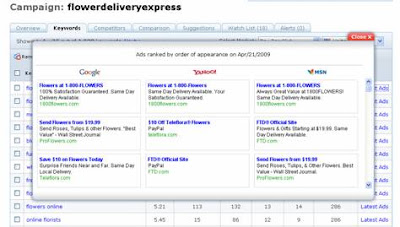
Each keyword has ad ranking on search engines. A quick look at the ads will give you an overview of working ads for a given keyword. If you are also bidding on this keyword, this is also a quick way to find out where you are visually compared to the rest of the advertiser’s ads. Go through the Latest Ads for each keyword and you’ll also be able to tell the dominating advertiser for the most part of your campaign.

Another way at looking at this concept is finding where each advertiser stands with each keyword and ad if you select one of the keywords. Monitoring at this scale allows you to not only pay close attention to your advertisers but also find out other ranking advertisers worthy as competition for your keywords. We have three competing domains for the keyword “blue rose”. If you are looking to advertise on this search engine, these are the three domains you could study further for strategies.
So far, we’ve learned that keyword monitoring will help you analyze daily market values for keywords in your campaign as well as familiarizing yourself with the current competition environment and opportunities surrounding a given keyword. On the next part of the series, we’ll be able to go deep on these competitive fields as we take a look at these advertisers on the Competitor level.
Click here for more details on KeywordSpy Tracking 2.0
On the first part of this series, we’ll discuss the results of the tracking program, particularly the Keywords Tab. After you have created your campaign and entered the keywords you wish to track over your target countries (and search engines), the program will show keyword data based on that particular campaign.
A result on your keywords means the average daily Cost per Click and Clicks per Day on those keywords. With this table alone, you’ll be able to see the competition level that surrounds each and every keyword you are monitoring as you’ll be able to see how many ads are currently showing for each search engine. This data is manageable with a useful filter option on each column should you decide to concentrate on a particular group or data within a certain category or value.
A low cost per click value with a reasonable amount of competition and daily clicks is an ideal keyword to use and maintain for a PPC campaign. More than that, competition also varies depending on the search engine. On the example above, there are about 12 advertisers for the keyword “blue rose” on Yahoo, a relatively high competition environment. But there is fair game for this keyword on both Google and even MSN, and with a cost of $2.01 for an average of 43 clicks a day, this comes as a good advertising opportunity.
Each keyword has ad ranking on search engines. A quick look at the ads will give you an overview of working ads for a given keyword. If you are also bidding on this keyword, this is also a quick way to find out where you are visually compared to the rest of the advertiser’s ads. Go through the Latest Ads for each keyword and you’ll also be able to tell the dominating advertiser for the most part of your campaign.
Another way at looking at this concept is finding where each advertiser stands with each keyword and ad if you select one of the keywords. Monitoring at this scale allows you to not only pay close attention to your advertisers but also find out other ranking advertisers worthy as competition for your keywords. We have three competing domains for the keyword “blue rose”. If you are looking to advertise on this search engine, these are the three domains you could study further for strategies.
So far, we’ve learned that keyword monitoring will help you analyze daily market values for keywords in your campaign as well as familiarizing yourself with the current competition environment and opportunities surrounding a given keyword. On the next part of the series, we’ll be able to go deep on these competitive fields as we take a look at these advertisers on the Competitor level.
Click here for more details on KeywordSpy Tracking 2.0




Comments (0)
Post a Comment